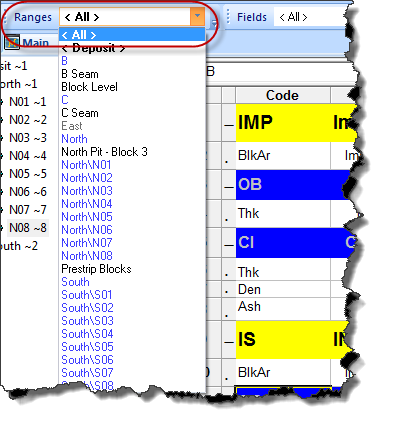Changing the database range |

|

|
|
Changing the database range |

|

|
You are able to change the database range for any database tab that is open. If you have two database tabs of the same type open (for example two main database tabs), each one can have a different database range.
The current database range, selected for the active database window, is displayed at the top of the project window, on the tool bar. When you change the active tab, the database range may change.
When you open a new database tab, the database range called All (containing all records) will be displayed by default.
To change the database range, follow the steps below.
| • | Activate the tab for which you want to change the database range. |
| • | Open the database range drop down list. |
| • | Select the database range from the list. |
If the database range that you want does not exist, you can set up a new range. You can also make changes to a database range which has previously been set up. The database range called All includes all records in the database. The following window shows the process of changing to a different database range.