Formatting markers |

|

|
|
Formatting markers |

|

|
You can format markers on the Markers tab for all data points in a series, or for individual data points.
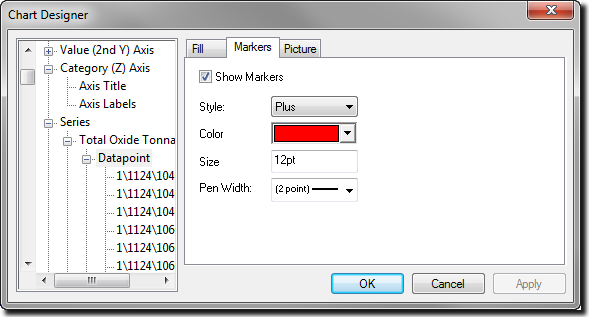
Markers can be displayed on all chart types except pie charts and doughnut charts.
Select the Show Markers check box to display markers on a series (or for each data point). Deselect the check box to remove markers from a series.
Related topics |