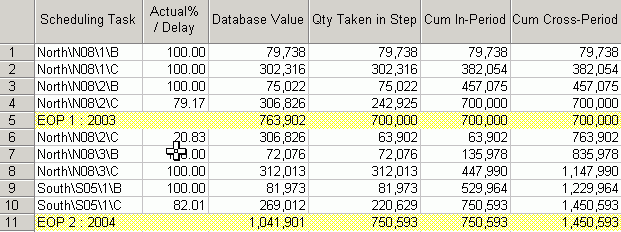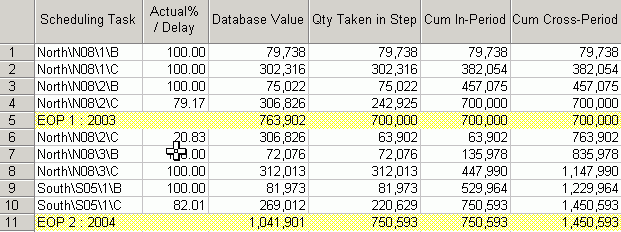You can change the data that displays in the Input, Output and Dump Path data sheets using the window. The fields that display depend on the path type that you are editing.
Effect of data field type on displayed values
The Field Type for the selected data field will affect the data that is displayed in the path as follows.
| • | For an , the value displayed in the path will correspond with the quantity of the corresponding activity and record scheduled. For example, consider a data field assigned to waste mining (activity 1) in the data field design, and displayed in the Output Path. For some record this data field contains a waste tonnage of 100,000 tonnes. If 30% of the waste mining activity for this record is scheduled, then the value displayed in the Output Path for the data field will be 30,000 tonnes. If the resource in this example were able to schedule both waste mining (activity 1) and ore mining (activity 2), then any step in the Output Path that was associated with the ore mining activity would report a zero value for this data field, as the data field is associated with the waste mining activity. |
| • | For a , the full value in that data field will be displayed for any step with the same activity as the data field. |
Field type
The field type options are only available if you are clicked on a data field (inserted using the button) in the list.
| • | - this option is used to display the original database value in the path, regardless of the step percentage. So, if the step in the path contains 50% of the record, the data field value that is displayed will still represent 100% of the record. |
| • | - this is the default for all new data fields that are inserted into the path. When selected, the data field value that is displayed in the path will represent the quantity or quality for the current step only. |
| • | - this option is used to display the cumulative value of a data field within the current period. This option is only available in the Output Path. |
| • | - this option is used to display the cumulative value of a data field for the whole schedule, regardless of the time period. This option is only available in the Output Path. |
The following window shows how these options affect the data field value that is displayed in an Output Path. Note that the last four columns all contain the ROM Coal Quantity data field, each with a different Field Type setting. The columns have been renamed also.