Navigating in XPAC |

|

|
|
Navigating in XPAC |

|

|
The XPAC interface shares certain similarities with Windows applications in regard to menus, toolbars and so on. Standard right-click and mouse scroll-wheel functionality are also supported in several functions. The XPAC window is divided into the following main areas:
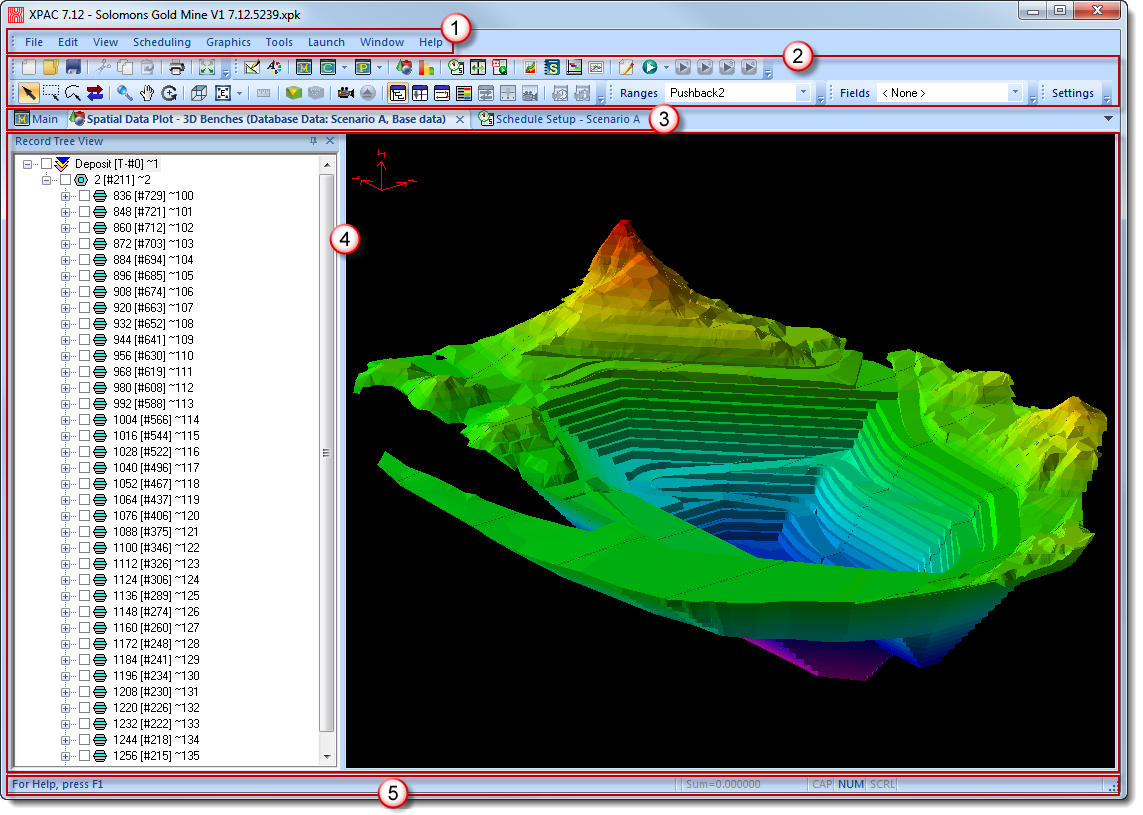
Section |
Description |
|
The menu bar lets you access functions, views and help documentation. |
|
Toolbars let you quickly access commonly used functions and commands. |
|
Tabs let you easily access and reorganise open functions. |
|
The main workspace lets you work with your data. |
|
The status bar displays system and cell information when viewing spreadsheet data. It also displays tips on using XPAC, e.g. For Help, press F1. |