On the window, the parameter is available when the resource type is set to either:
| • | Input Path and Target; or |
| • | AutoScheduler and Target. |
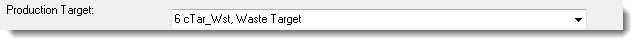
The will usually vary for each time period in your schedule. Therefore, the drop down menu will include the additive data fields in the calendar database that is assigned to the current scenario. You can also enter the as a fixed number, or as an expression containing both fixed numbers and calendar database data fields, e.g. 1000 * C(cNum_Days).
Use the to control the amount of material that is mined by the resource in each period of the schedule. It should have the same quantity units as the Accumulation Field. XPAC cannot check this as the unit fields are stored simply as descriptions, so it is up to you to validate the units for these fields.
The type of mining sequence that you have assigned to your resource, namely Input Path or AutoScheduler, will affect how XPAC uses the in the schedule.
Mining Sequence - Input Path
Input Path Target resources will generally always achieve the Production Target for each period. There are a number of unusual situations that you should be aware of in relation to these resources.
| • | If a roster exception consumes part of the resource's available time within a time period, then the Production Target for that time period will still be achieved. It is assumed that either the resource can increase its production rate to achieve the same total production in the reduced time or that the Production Target specified for the time period already allows for the reduced time due to the roster exception. If this is not adequate, then you will need to consider using the Production Rate option for the Resource Capacity. |
| • | If a roster exception consumes all of the resource's available time within a time period, then the total production for that time period will be zero. |
| • | If the resource reaches the end of its input path in the middle of a time period, then the Production Target will not be achieved in that or any subsequent time periods. |
Mining Sequence - AutoScheduler
AutoScheduler Target resources will always try to achieve the Production Target, however this may not be possible due to other constraints on the resource. There are a number of additional parameters listed below which are used by these resources to determine the production for each period when the Production Target cannot be achieved.
| • | Maximum Increase in Production |
Refer to the AutoScheduler User Guide for information on these parameters.




![]()