Titles tab |

|

|
|
Titles tab |

|

|
The Titles tab lets you specify several titles to include in the plot when you print it. Each title displays in a specific position in the title block, for example:
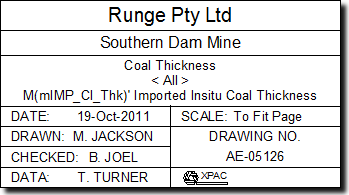
|
XPAC populates the Scale field based on the scale that you specify in the Plot tab. |
Title Field |
Description |
Displays without a Title Block? |
||||||
|---|---|---|---|---|---|---|---|---|
Company Name |
Specify the company name. |
|||||||
Site Name |
Specify the name of the mine site. |
|||||||
Include up to three descriptions for the plot. For example:
Note: If you decide not to use a title block, these titles will display at the top of the plot in the centre, on separate lines. |
Yes |
|||||||
Drawn |
Specify the name of the person generating the plot. |
|||||||
Checked |
If required, specify the name of the project manager. |
|||||||
Original Data |
Include information about the data source. For example:
|
|||||||
Drawing No. |
Specify the report figure number (this can be useful when including the plot in a report), the version number, or description for working drawings. |
|
You can use any of the macros (listed on the tab) to populate any field in the title block:
If you decide not to use a title block, the titles that you define may not display. |