Building stockpile records |

|

|
|
Building stockpile records |

|

|
When a Main database is first created, there will only be a Deposit section displayed in the structure tree. At this point there is no way of manually creating stockpile records. Stockpile records can, however be created at this point using import or using an XCM.
You can create a stockpile from the Schedule Setup window. When you create a stockpile in this way, XPAC will display the Stockpiles section in the Main database structure tree, with the user-defined stockpiles at Level 1, underneath the Stockpiles section. If you were to create one stockpile in this way (and call it "HighSulphur"), the structure tree would look like this:
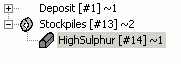
Now that the Stockpiles section is displayed in the structure tree, other stockpiles can be created manually from within the structure tree. Records can also be created underneath the stockpile records, at Level 2 (pile) and Level 3 (parcel). If you create stockpiles (the Level 1 records) from within the structure tree (either manually, using import or XCM), then you will still need to go to the schedule setup window at some point to define the properties for those stockpiles. For this reason, it is suggested that you create the stockpiles from within the schedule setup window and define them at the same time, then create any required piles and parcels underneath the stockpiles from the Main database structure tree. Note that it is not possible to create the records underneath the stockpiles from anywhere else (for example, they cannot be created in the schedule setup window).
The reason that you may want to create your own pile or parcel record underneath a stockpile is to model a starting inventory for that stockpile. However it only makes sense to manually create one pile record or one pile with one parcel record, depending on the pile type that you have defined. Once the pile or parcel record has been created, the starting values for that stockpile can be entered manually or using an XCM.