Displaying axes scales |

|

|
|
Displaying axes scales |

|

|
For aesthetic reasons, you may not wish to display all the axis scales for a chart. The graphing utility gives you the methods to turn on and turn off axis scales when displaying a chart.
The following illustration shows the same chart, first with the X axis scale on, and then with the X axis scale turned off.
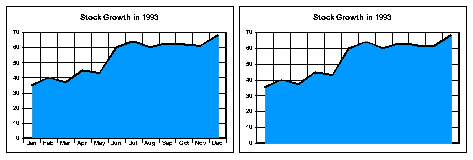
The following illustration shows a chart with the Y axis scale turned off.
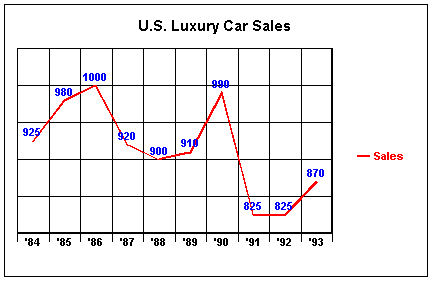
You can alter the scale for an axis in the Chart Designer dialog box on the Scale tab of the appropriate axis menu item.