Layout of the database window |

|

|
|
Layout of the database window |

|

|
When you open a database, it displays in the main workspace as a tab with three main panes:
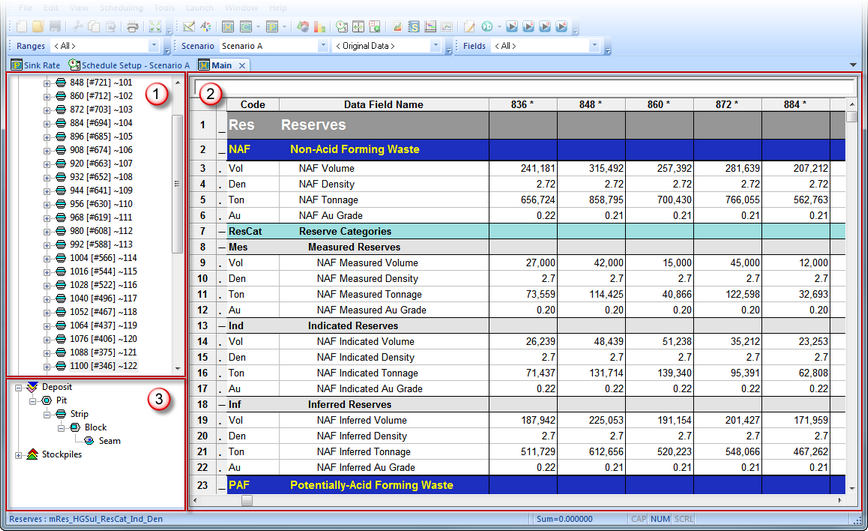
Section |
Description |
|
The structure tree displays the selected branches of the database structure. |
|
The data sheet displays the data for record/s that you select in the structure tree. |
|
The level tree displays the structure of the levels for the database. |
|
You can move or resize the database tab or panes as required (see Managing tabs for more information). |
You can also specify structure tree and data sheet settings for each database. See Database Options for more information.