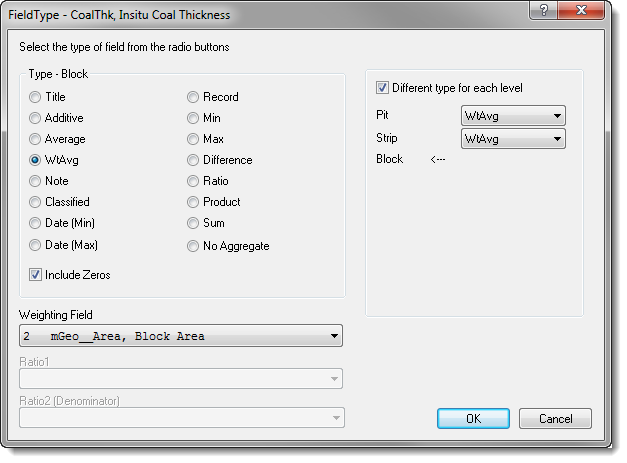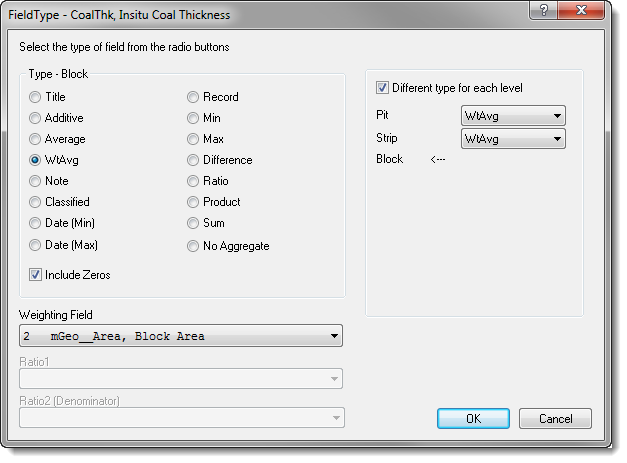The field type for a data field determines how data is accumulated up the hierarchical structure of the database, how totals are calculated on reports and how special forms of data are stored and displayed. For information on available field types, see:
Changing the field type
You can change the field type for a particular data field by double clicking the field type column for that data field. Alternatively, you can right-click that data field in the field type column. XPAC will display a menu and select the Field Type option.
Either way, XPAC will display the following window and you can select the appropriate field type: